 Adding YouTube Subscriptions to Plex
Adding YouTube Subscriptions to Plex

Get notified about new posts on MatthewHall.com
Powered by Publish Perks
I consume tons of content: books, articles, podcasts, films, TV, and YouTube videos. I like to keep everything film and TV related in an application called Plex. It’s a fantastic piece of software that lets you keep all your content in one place and track what you’ve watched (and haven’t watched). I pay for most of the streaming services available in Canada, but I still download all my TV and Movies to Plex. It lets me keep track of what I watch in one cohesive place.
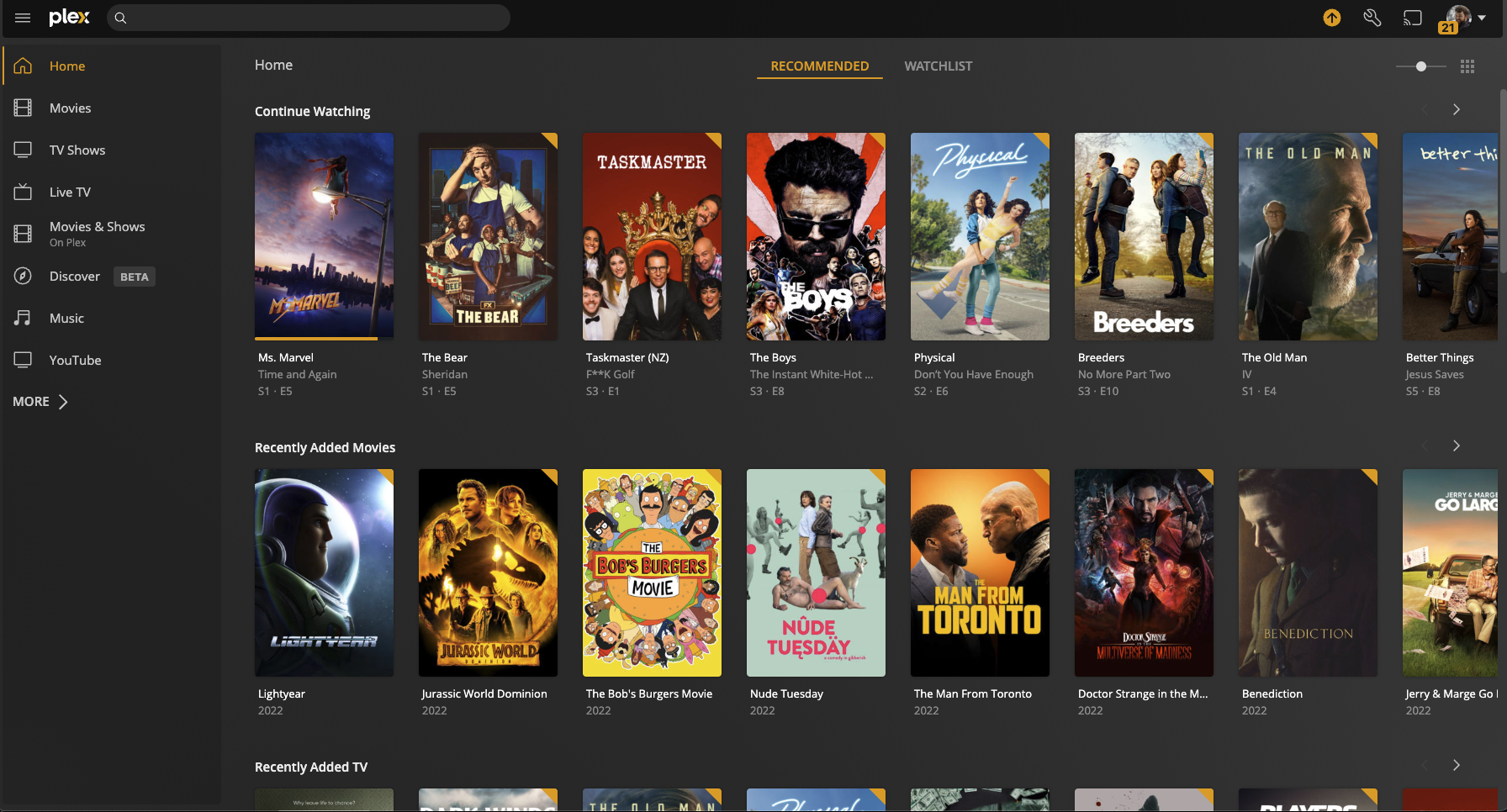
Only one type of video content is missing from my Plex server right now: my YouTube Subscriptions. I subscribe to a few dozen YouTube channels and have a habit of going to the youtube.com/feed/subscriptions page to catch up on what I’ve missed whenever I take a quick break and want a short video to watch.
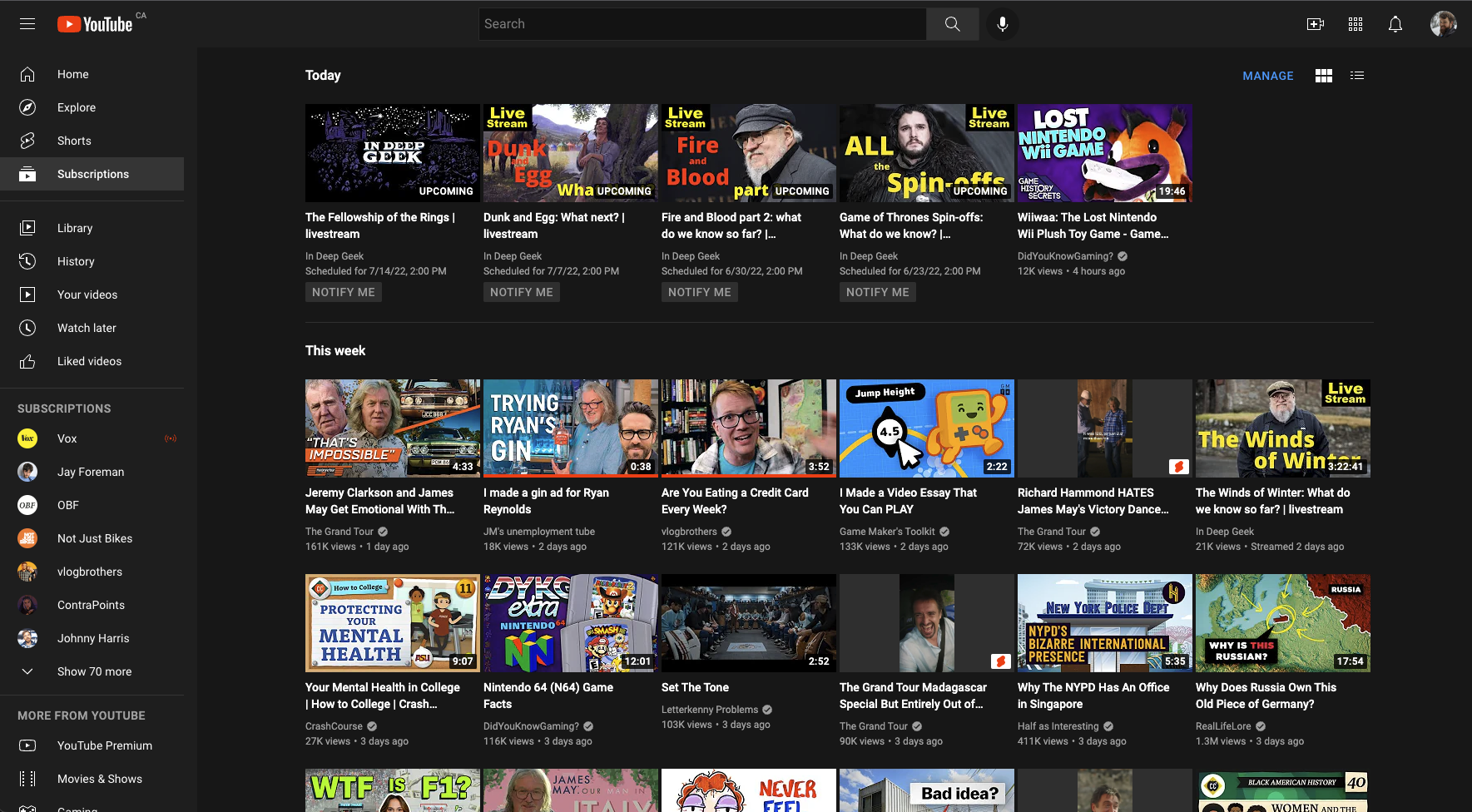
Years ago, there was a YouTubeTV plugin for Plex, but sadly it’s long been abandoned and no longer works well inside Plex. It allowed you to access the full YouTube experience from inside of the Plex application.
So I started exploring all of the open-source software out there to see if I could create something comparable for handling my YouTube subscriptions. My Plex server runs on a Synology NAS (home server) in my apartment and is capable of running a wide variety of software and makes it easy to spin up various open-source software.
First off was getting YouTube videos downloaded! I’m familiar with using youtube-dl and it’s advanced alternative yt-dlp for downloading one-off videos. So I figured there must be someone out there that has built a service for automating your subscriptions!
I stumbled upon Jeeaaasus/youtube-dl, which did what I needed it to — let me customize some yt-dlp configuration options and connect with my YouTube account to download all new videos and my subscriptions.
After fiddling around, I figured out my yt-dlp customizations to get it working just how I wanted it. I want it to embed metadata, download images, and use SponsorBlock to strip ads out of videos. So I did a dry run, and it worked perfectly!
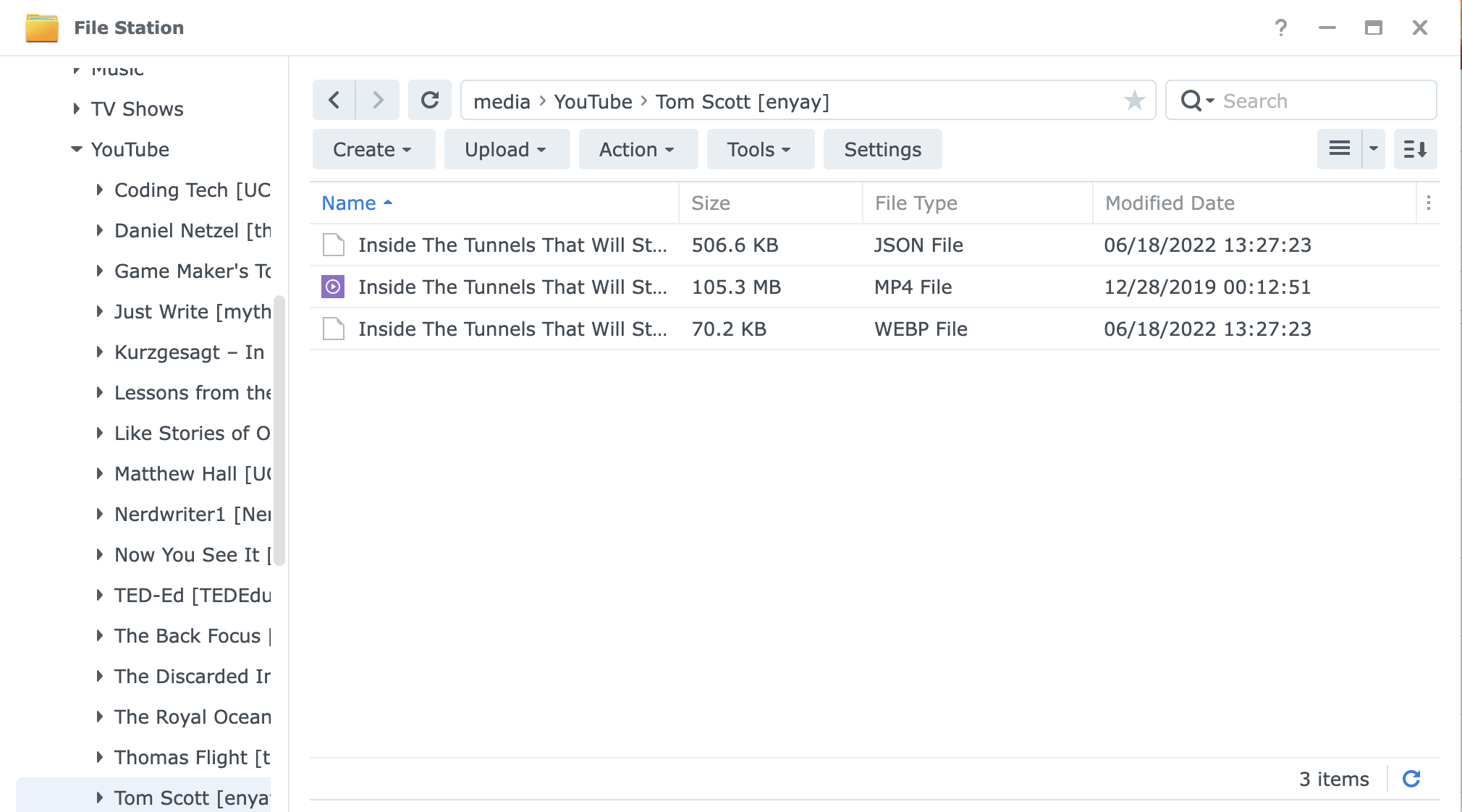
Next up is getting the videos inside of Plex itself. Of course, I could add it as a Personal Media folder, but then I wouldn’t get any pretty metadata about my YouTube subscriptions. Of course, the open-source community has built some solutions here!
There are two popular Plex plugins for grabbing YouTube metadata — ZeroQI’s Youtube Agent and JordyAlkema’s Youtube-DL-Agent. I experimented with both and found that JordyAlkema’s was much more consistent for my use case. In addition, it allowed the extraction of downloaded metadata rather than entirely relying on the YouTube API itself.
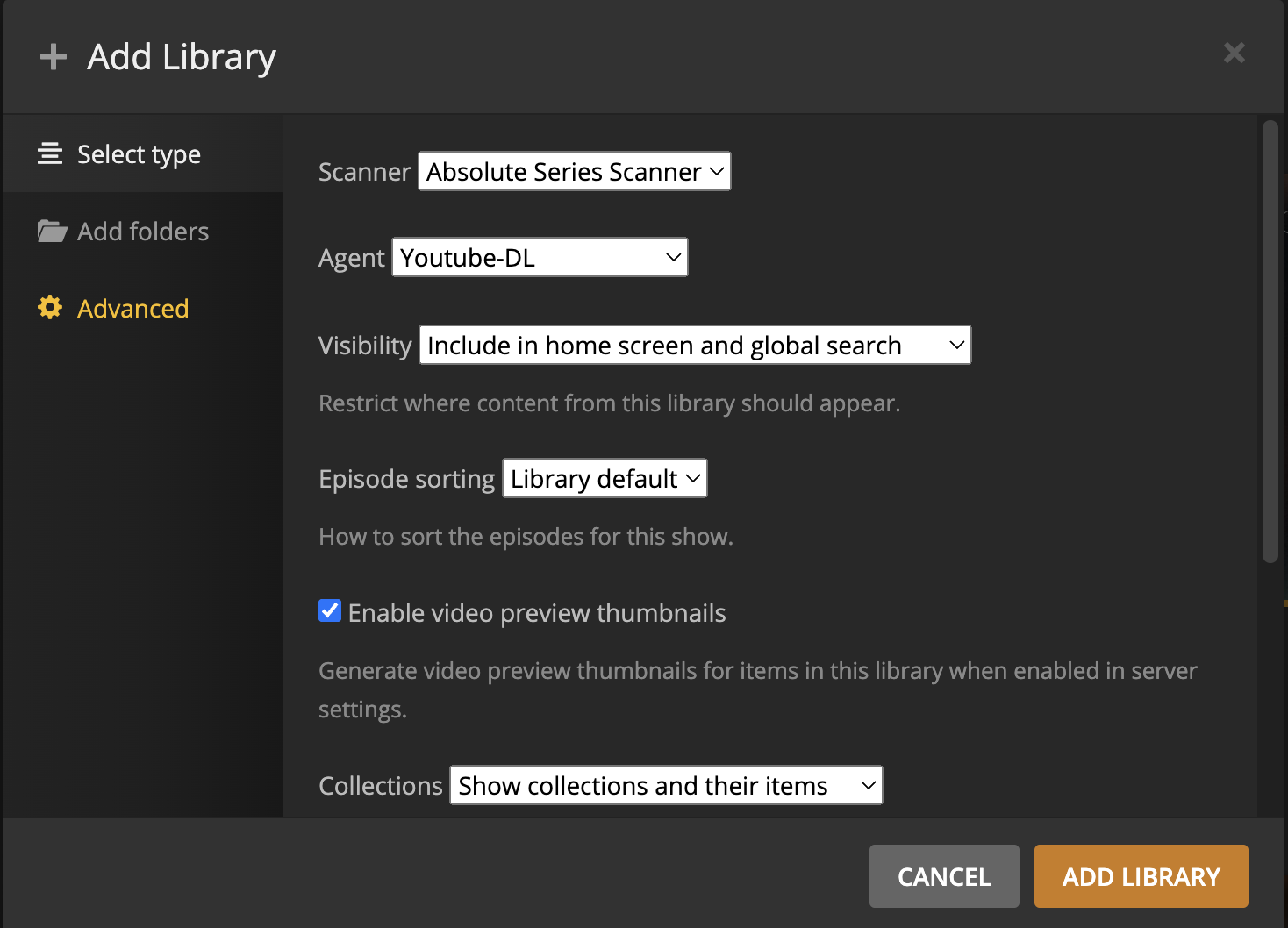
After setting up a new TV Show library that uses the Youtube-DL-Agent, things started importing and showing up inside my Plex library! All that’s left is to figure out why my images aren’t showing up. But for now, I’m thrilled to have all of my YouTube content centralized in one place!
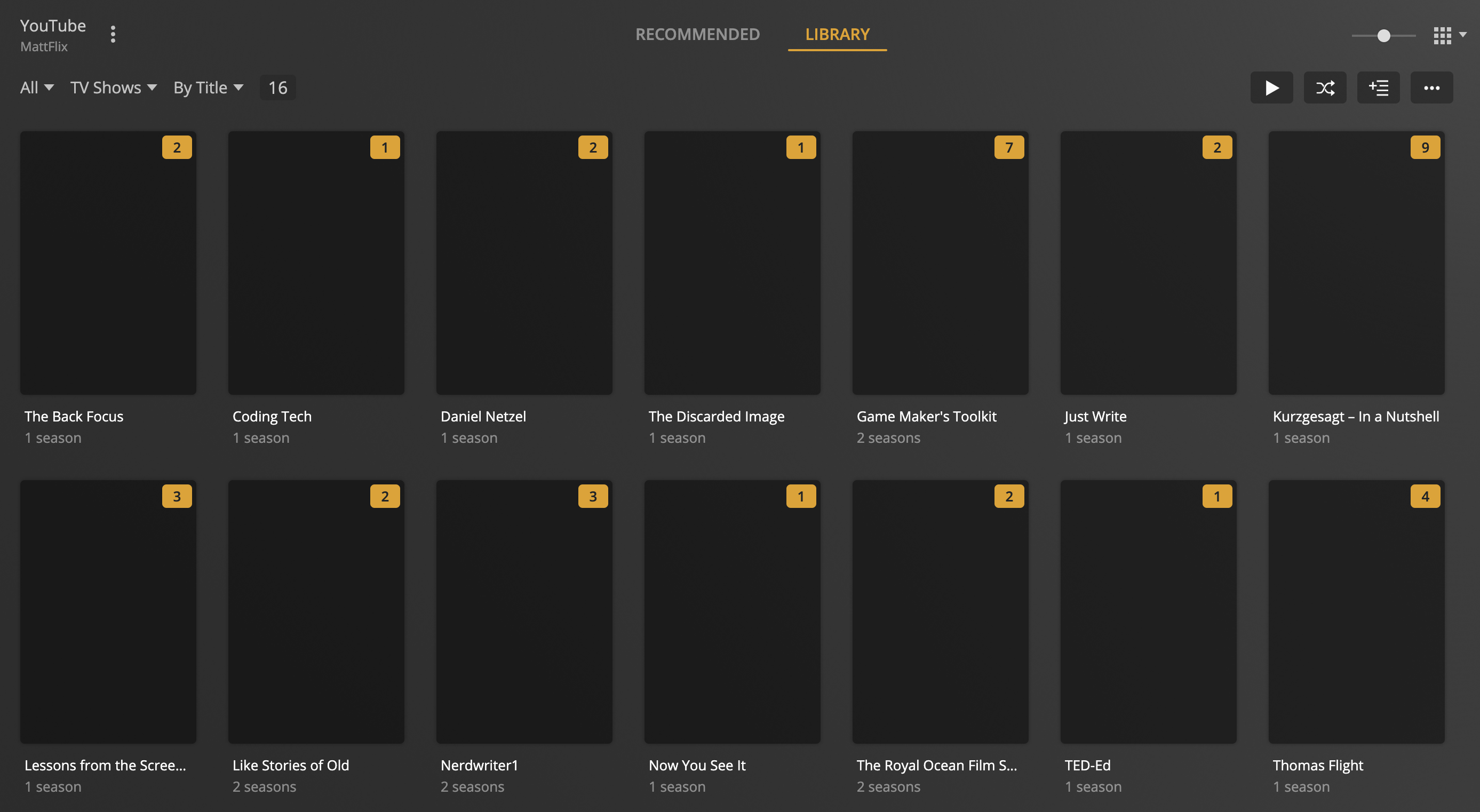
Part of my 2022 Year of Projects
This post is part of my 2022 Year of Projects! You can read about the project, my takeways, or check out the other posts below.- January - A Crypto Skeptic makes an NFT
- February - Building a Ski Resort API
- March - Prototyping a Disc Golf Pannier Bag
- April - Unlimited Sparkling Water from the Tap
- May - Scraping Last Minute Film Festival Tickets
- June - Adding YouTube Subscriptions to Plex
- July - Adding Post Thumbnails and Having Fun with DALL-E 2
- August - BCFlights - A Regional Flight Search Engine for British Columbia
- September - Manufacturing a Disc Golf Pannier Bag
- October - Disc Dispatch — Disc Golf Event Newsletter
- November - Designing Christmas Cards with Generative AI
- December - Publish Perks - Super Powers for your Jamstack Blog
Get notified about new posts on MatthewHall.com
Powered by Publish Perks